NEWSLETTER
8/25/2020
Status: in Development
Launch date: September 2020
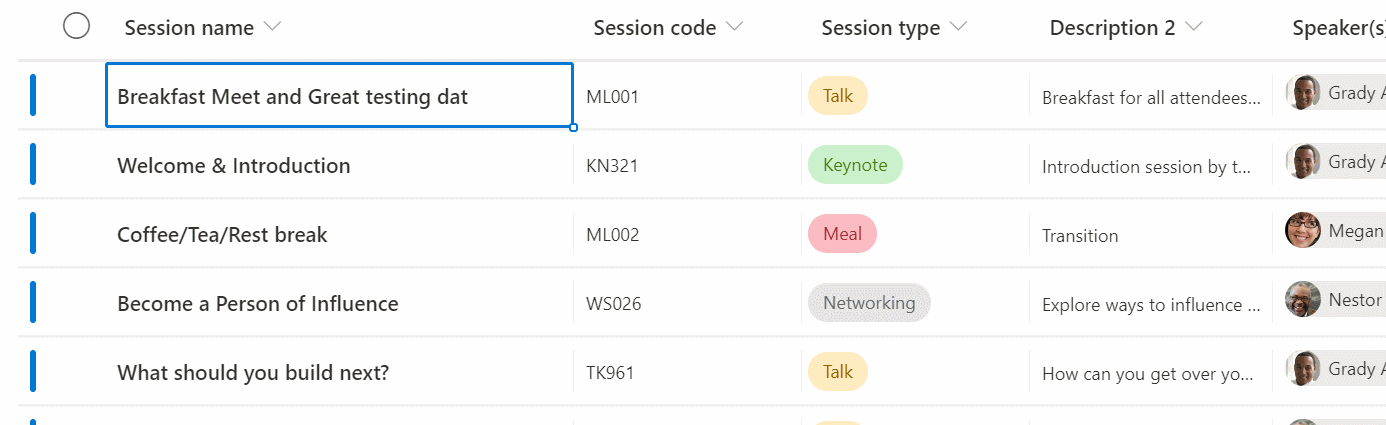
SharePoint lists and libraries can contain many columns used to provide details for an item or to tag files. A fast and effective way to edit the values for these columns is to put the list or library into Quick Edit mode, which switches the interface into an Excel-like form. Using this interface, you can use your Tab or Arrow keys to move about in the list or library, quickly making changes that are saved with a click of a button.
Quick Edit’s interface will soon be changing to enhance the experience and make it even easier to use!
What new features will be available?
- A “sticky” left column (Roadmap 64866). The first column in the list or library, the Title or Filename, will remain in place as you scroll the window to the right, allowing you to keep in context the changes that are being made.
- Ability to set a fixed row height (Roadmap 64867). From the All Items “View menu”, users can determine whether the row height should autofit the column values or if a fixed height should be applied to all rows.

- Variable row selection (Roadmap 64848). Users can now use Shift + Click to select neighboring rows and use the existing drag and drop functionality to apply column values across the selected rows.
- Multiple visual usability updates (Roadmap 64871). A variety of visual updates have been added including grid lines, on-hover highlighting, left side themed color bars, updated column controls providing the ability to move a column left or right, and a button to add a new row (for lists only).

- Rename Title column (Roadmap 65146). Users will be able to rename the Title column in a list or library to make it more meaningful. The rename will be visible everywhere the Title field is shown. Organizations should set rules in place for when this practice is accepted.
How is this update useful?
These new features enhance the column and column value editing experience, making it easier and providing context for users as they are updating their lists and libraries. Users are given more control over how they interact with SharePoint lists and libraries.
Learn More
- Click the Roadmap link for each new feature to read more information about these features.

